Are you a small business and looking to create your first business website from scratch? Maybe you are working with a limited budget and would like to tips on creating your first business website yourself. In this post we will provide you with 15 tips on creating your small business website using WordPress.
There are many ways you can go about designing your WordPress website for your small business, but in our opinion we’ve found that using WordPress is the easiest and most cost-effective way. It’s a free platform with thousands of templates available for download. You don’t need any coding experience or expensive software to get started.
WordPress is a free, open source software platform that powers more than 75 million websites. It’s the preferred way to create your small business website for many professionals and companies around the world. It comes with thousands of free templates available to download and customise or you can work with web designers to have them design a custom template just for your business needs.
Here are 15 useful tips on creating your small business website using WordPress.


It can be tempting to just choose any theme that you see and think looks nice. However, a suitable theme is crucial when creating your business website. There are a few things you should consider.
Does the theme support responsive design? – Responsive design will allow your site to adjust according to the device it is being viewed on (smart phone, tablet etc). Having responsive design is an absolute must as it can potentially avoid you losing traffic from visitors who may not be able to see your site properly.
There are plenty of FREE themes available but these can be quite basic, you could use a platform such as Elementor or Divi to create your own theme, alternatively there are 100’s of premium themes available for a small price.
If you would like to find a premium theme we would recommend looking at Theme Forest.
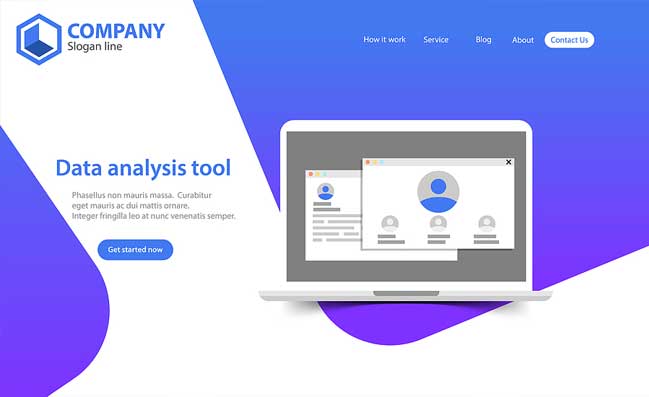

Having a logo on your site will give it that professional touch and make it stand out from the competition. If you don’t yet have a business logo you could even hire a design freelancer to do it for you. Another cheaper option would be to seek out a designer on Fiverr.com but this could be a bit hit and miss, if you do go down this route always make sure you check the designers reviews on Fiverr and ask for examples of past work.
Fiverr.com have also recently released their “Logo Designer” tool, check this out here.
Branding is important for small businesses because you want to be recognised by your customers. Having an easily identifiable logo really helps with this.
If you design your logo yourself you should create various versions with different resolutions, especially if this logo is to be used not only online but also within printed materials, company work wear and also signs, banners and vehicle wraps.
Just because you can have as many pages as you want doesn’t mean you should. Go back to the basics and work out what information you would like your customers to see before deciding how many pages are required on your website.
It helps to plan your website page structure based around your services or products. Use a spreadsheet to plan the structure of your site, this way you know how many pages you need to create, how much you need to write about and how many images you’re likely to need to find. Common pages across nearly every website we build for our clients are:
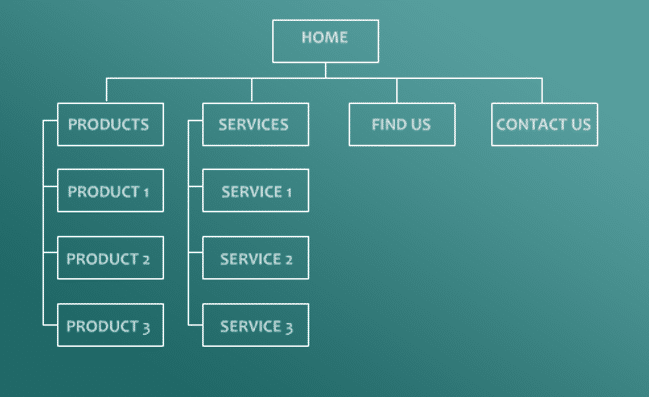
Having images and video on your site will make it more interesting for your visitors and encourage them to spend more time on the site. This is especially important if you run an e-commerce store , as you want people to see what they are buying.
Images should be high quality or professionally taken, having poor images on your site which are blurred, cropped or low resolution can give a bad impression of your business.
If you are struggling with photographs for your business there are various stock image websites available, some are extremely expensive. If you’re running on a tight budget you could find useful images on the following FREE stock image sites.
The easiest way to convince potential customers that you are the best is to show them. Including customer testimonials on your site will make it clear that you have been doing a good job and this will encourage potential customers to buy from you.
Were possible you should try to include reviews from 3rd parties such as Trust Pilot or Google Reviews, there are WordPress plugins which enable you to display these reviews on your web pages. With Google reviews you will need to set up a Google My Business page.
If you don’t yet have any 3rd party reviews we would recommend asking your customers to start leaving reviews for you.
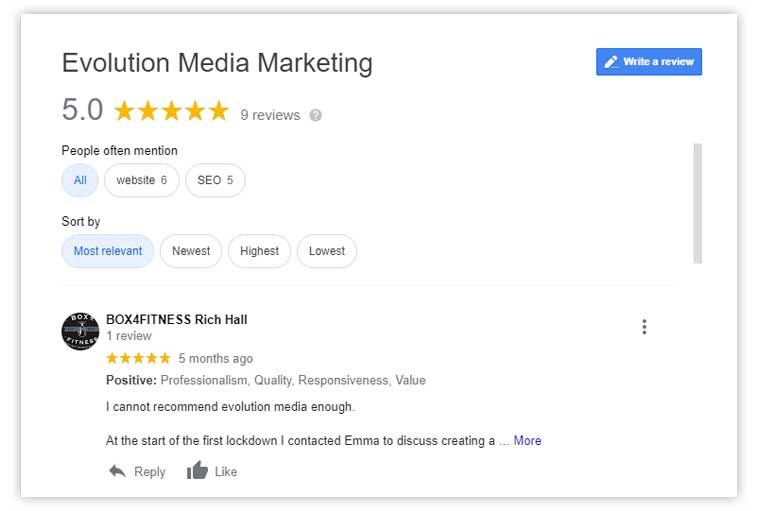

Having your contact details clearly visible and prominent on your website is essential, your phone number, email address and even postal address should be clear on every page. These are most commonly found within the footer of your website.
To make contacting you easy you should also include a contact form, usually on your contact us page.

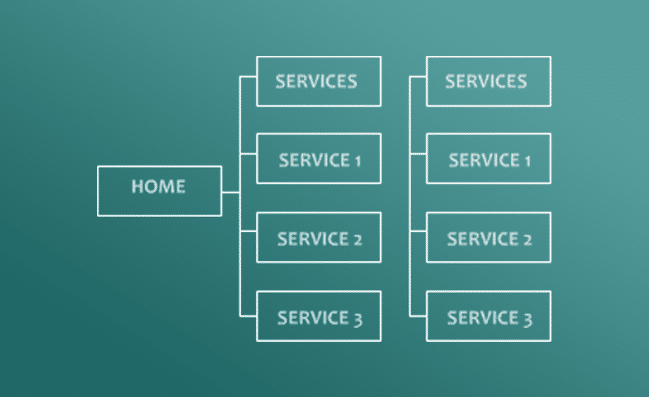
A call to action is basically what it sounds like, a request for your visitor to act. If you want them to subscribe to your newsletter or buy an item then you would include the words ‘subscribe’ or ‘buy now’. This will help direct traffic towards your sales pages.
The most common call to action would be something like “contact us today for a FREE quote”.

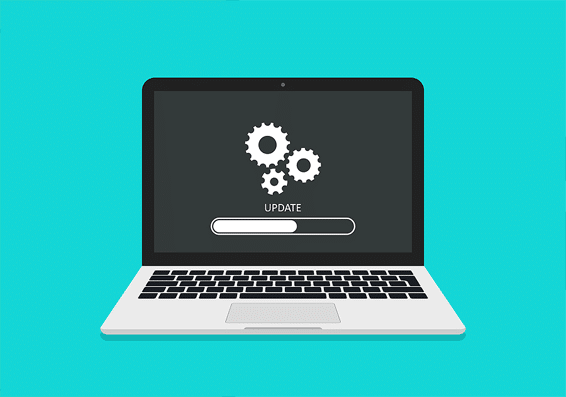
Security is a big issue when using web applications. It’s essential that you keep WordPress and the plugins on your site up-to-date to avoid being vulnerable to hackers and viruses. Plugins that don’t often get updated should be replaced with newer plugins to help avoid any issues.
A word of warning however, sometimes when you update WordPress to the latest version it may conflict with plugins you have installed, this could break your website. Similarly, if you update a plugin this could also cause functionality issues.
Because of these two reasons, it is advisable to try to use as few plugins as possible, and also regularly back your site up. Ironically, the easiest way to back your site up would be to use a WordPress plugin called All In One WP Migration.
Keeping your site up-to-date will help you gain more traffic in the long run. Most people visit sites for new information and if you don’t provide this they will go elsewhere. Regularly updating your site means that it’s more likely that visitors will keep coming back to see what else you have added. The easiest way to do this is to add a blog section to your site, here you can write fresh content about your business, services and even industry news.
Its also great for the search engines, adding fresh content regularly to your website helps to reinforce what your business does, boosting the relevance of your business to Google in the event of somebody searching for related keywords.
If you are savvy, you can also identify new potential searches people are performing in Google, create a new piece of written content focused around these keywords and publish content on your site to try to attract more traffic directly from the search engines.
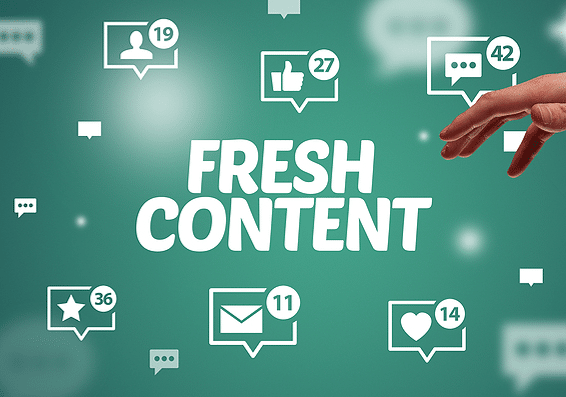

There are free tools available on the internet which will show you what people are searching for in Google, one of these is Google Suggest . This tool can help you to gain a better understanding of what your current customers are looking for. It’s also a great way to identify keywords that can be used within your website pages.
Other tools which can help are the Google Keyword Planner, although you need to have a Google Ad’s account to gain access to this tool. Answer the public is another great resource for understanding what people search for online, the drawback with Answer the public is that you get a limited amount of “searches” per day. Another similar tool is Answer Socrates which does pretty much the same thing only without the limitations on searches… yes its FREE!
There are literally thousands of plugins available to help you add more functionality to your website. Some of these plugins enable you to display product reviews, share videos or even process payments! There are many free plugins available to provide added functionality, there are also paid for premium plugins which give a much more professional result.
One absolutely essential plugin is Yoast SEO, this helps you to optimise your web pages for the search engines, and its FREE!

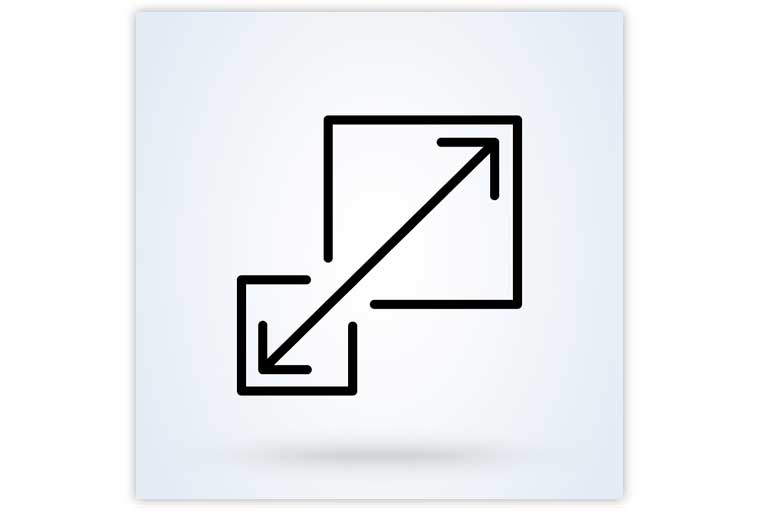
Optimising your images will make it easier for customers to view them on their computer, tablet or mobile, as well as making your site a lot more user-friendly. A useful tool for testing your site speed is the Google Page Speed Insights tool, another is GT Metrix.
When optimising your images you should use software to resize them, if you are using your own photos taken directly off your digital camera they tend to be extremely high resolution, there is no need to have such high resolution images online, for example a photo taken directly from your camera may be over 3000 pixels in width… Most websites are designed to a maximum of 1400 pixels wide.
Once your images have been resized you should also try to compress them, if you have access to Photoshop you should always use the “save for web” feature.
Building a website isn’t as easy as people think, there is a lot of planning involved. You should always try to provide as much information as possible for your potential customers so that they can make an informed decision about your services or products. However, too much written wording can actually put people off as they “can’t be bothered” to read through the content.
Using high quality logos, images and videos helps to give that professional look and feel to your website. Using a system like WordPress is a fast, and cost effective way of building your first business website.
If you would like any further advice related to website design and digital marketing please read our other blog posts. Alternatively if you would like a professional design agency to take care of building your company website then please contact us today.

Copyright © 2023 – Evolution Media Marketing Ltd
Reg: 12126238 VAT No: 333087023